They no longer just determine how hot or cold your home is...they control the quality of your indoor environment!
Nostalgic Moment: Remember when all you needed was one of these?
Enviromental P.S.A. - When you take that round dial off your wall to replace it with a Controller - remember there is mercury in that round dial - so they must be properly recycled. Luckily a new law makes this process easy. All home centers (and any place you can buy a new thermostat/controller) must have a thermostat recycling bin. Easy peasy lemon squeezy.
Why Replace Your Old Dial (or any non-programmable) Thermostat
This is easy. Save Energy = $ave Money. Per Energy Star a properly used programmable thermostat can save you up to $180 per year on energy costs. Also, through 12/31/14 you can receive a $25 rebate from National Grid for installing a programmable thermostat. In most cases your payback will be less than a year. It really is a no brainer. Also if you are only changing the thermostat - it is usually a very easy process...unless you are like me who had to get one with ALL the bells and whistles...even that install was pretty easy.
How to Replace Your Thermostat
In the age of iPhones and everything Tech-Geeky - of course I selected an controller that has a touch screen, is WiFi compatible so I can control it from anywhere in the world, and takes all the guess work out of Home Comfort. I selected the Carrier Infinity Touch WiFi Controller.
Step 1: Remove the old thermostat
Step 2: Run a new thermostat wire

Many of the old thermostats only had two wires. Whereas, some of the new controllers use thermostat wire that have 4 wires. After-all you need more wires to control more aspects of your indoor air quality.
NOTE: if you are installing a basic programmable thermostat it is very possible you will not need to do Steps 2, 3 or 4. It depends on how many wires the new stat requires.
- After you remove the old thermostat you should have some of the old wire sticking out from a hole in the wall.
- Disconnect the old thermostat wire from your furnace/ac if you have not done so already - do not pull it out of the wall yet!
- You need to connect your new thermostat wire to the old wire by wrapping/twisting the wires around each other - then taping the ends together - making smooth transitions so there are no bumps that will get caught during the next step
- Have Paige hold the spool of new wire with a pencil through the middle so it will roll out nicely during the next step - it is so nice to have help!!!
- Go downstairs (or wherever your old wire goes from your thermostat location) and look for the thermostat wire
- Hopefully yours does not come out from under your return ducts like ours did.
- I had to disassemble a portion of the return ducts so that Lily could perform the next step
- Have My Little Helper Lily pull on the old thermostat wire until enough of the new wire is available to reach your furnace and then to the outdoor condenser....important - make sure there is at least a few inches sticking out of the wall upstairs where the new thermostat will be installed.
Step 3 - Connect the thermostat wire to the furnace
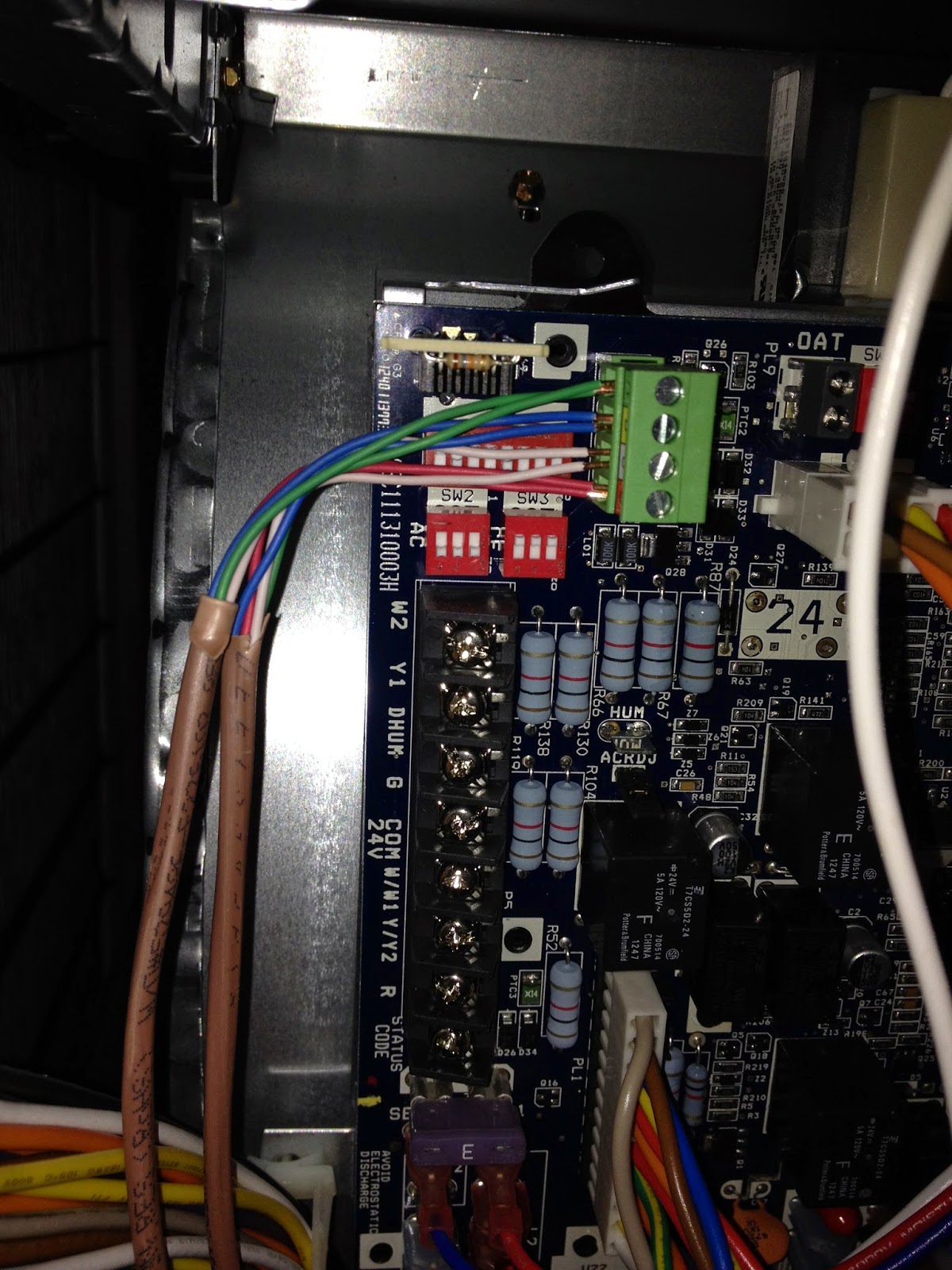 Basically is is a matching the colors game. On the control board inside my furnace there are 4 slots for thermostat wire. Green, Yellow, White, Red. My thermostat wire had 4 colors (Green, Blue, White, Red). So I just matched up as many as possible and then place the blue in the yellow slot.
Basically is is a matching the colors game. On the control board inside my furnace there are 4 slots for thermostat wire. Green, Yellow, White, Red. My thermostat wire had 4 colors (Green, Blue, White, Red). So I just matched up as many as possible and then place the blue in the yellow slot.FYI - the color order really does not matter as long as you keep the same order throughout all the next steps...but of course it is easier if you just try to match the colors!!!...also most technicians will expect the colors to match what the system suggests.
Step 4 - Connect the thermostat wire to the AC
Sorry no pictures of the outside units control board...but it looks similar to the furnaces. the same colors, too. So you need to connect thermostat wire from the furnace to the AC - following the same color pattern. You can see in the above picture there are actually two blue wires, two green wires, etc. One set is coming from the controller to the furnace. The other set is going from the furnace to the AC. We ran the thermostat wire to the AC through the hole in the cinder block we made for the line set (discussed in Step #3 of the AC Installation entry).
Step 5 - Attached the back plate to the wall
Just make sure it is level and attach with a few screws. See picture in next step.
Step 6 - Connect the Thermostat Wire to the Controller
Just follow the same color pattern as in steps 3 & 4
Step 7 - Program your Controller
Every controller may have different programming steps. Some are more difficult than others. the Infinity Touch Controller does all the thinking for you.
If you can answer simple questions like this:
...then you can program this controller to help your system maximize your home comfort and maximize your energy savings.
You are done with your new controller install.
Here is some more info on the various benefits of the Infinity Touch Controller...
"The control knows to conserve energy while you’re out and will turn back on at just the right time to create the perfect temperature for your return....back to my commentary...
Because vacations cost enough money these days, let the Infinity System know how long you’ll be gone and it will make sure to save on energy costs.
Throughout the day the Infinity Touch control will intelligently react to changing outdoor temperatures and the conditions in the house to make sure you’re always getting peak efficiency and performance. Say, for hot summer days, you like to set your system to 78 degrees while you’re gone so you can save some energy but you always want it to be back at 72 when you return. The system will figure out if easing back to 74 instead will save you more energy and money and do just that. We call that a dynamic, self-determined “away” temperature control. Smart, huh?
The control will communicate to you, too. It’ll let you know when your air filter needs replacing or if service is needed. If you like, it can even communicate with your local Carrier® expert and tell him what needs attention."
The Main Screen
Gives you the date, time, room temperature and current days forecast (note only the WiFi version has weather forecast capabilities).
Matches Any Decor
Note the white face plate - the box also comes with a silver plate and a black plate. It can match any decor.
The Settings Screen
The next screen allows you to easily adjust any settings with one touch. These adjustments would be temporary and then will return to your programmed settings after the desired time you select.
The Menu Screen
- Profiles - you set your desired temperatures for when you are Home, Wake, Sleep, Away
- Schedules - You can set all your schedules here. Whether you want the same settings for all 7 days in a week or a different setting for each day...the controller will ask you series of simple questions that will guide you to your perfect settings.
- Vacation settings - you can pre-program the exact days you will be away on vacation so you do not waste energy heating and cooling.
- Energy Tracking - You can enter your Price per Kilowatt and Price per Therm. Then the controller will track how much you are spending per day.
- Display - you can set up your Screen Saver settings - see the very last picture
FYI - I set up all my profiles, schedules, vacations, energy rates, connected to my WiFi - the whole shebang - in about 30 minutes...you know...probably less time than it takes to read this entry! ;-) ....without opening the Instruction Booklet....just press the buttons and follow the on screen prompts...it was fun!...yes I am a bit tech-geeky!
The Weather Forecast
Even quicker then my iPhone ap - just press the today's weather portion on the Main Screen (see above picture) to get the next 5 days Forecast...again only if WiFi equipped...but really - if you are going to go all out with a state-of-the-art energy saving system - then get the WiFi version too!
The nice part is - with the weather (WiFi) option - the system will take the outside weather into consideration when determining how to run most efficiently. Re-dic-u-lous!
There's an Ap for That!
No shocker here - of course there is an ap! Everything has an ap these days.
With the MyInfinity Ap - I can control my "thermostat" from my iPhone, iPad, home laptop, work desktop...from anywhere.
The nice thing about the ap...ALL the screens look exactly the same as the main controller's screens. Learn one. You learned them all.
Here are 4 random screens from my iPhone Ap:
The best part...say Karen and I are watching a show and she says she is warm. I just whip out my phone and adjust the temperature. I never have to leave the sofa. Couch Potatoes Unite!
No seriously I have used the ap many times. I love it!
Screen Saver As if all of this was not cool (pun intended) enough...you can also upload your own personal Screen Saver
So now instead of staring at the temperature...I have another spot I get to see my 3 little cuties:
Best. Picture. Ever.
















That’s true. As years go by, the technology behind thermostats continues to evolve. It has definitely outgrown its common usage of setting the heat temperature. Now, one can even control the quality of air that circulates around the house, and so on. It’s quite convenient. Anyway, thanks for sharing these information. This will surely help other people to understand their thermostat and how to handle it properly. Cheers!
ReplyDeleteShelley Coday @ C & C
At Longmont Furnace Repair, it’s our mission to provide you with knowledgeable staff, quality workmanship, and efficient service for your heating, air conditioning, and refrigeration units.
ReplyDeleteSource: Furnace Repair Longmont